Hello, please try the following.
1. Uninstall everything
Use Putty to check that the AdGuardHome folders under
are deleted.
2. Install the package without starting it afterwards.
3. Execute the command as in the instructions with root rights in Putty.
Go to the
directory and check whether the following folders are present.
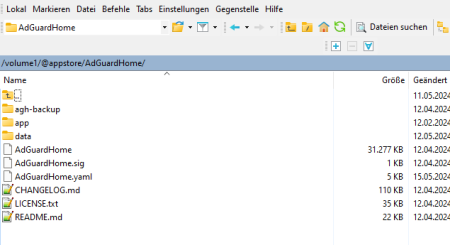
4. Then run the following command:
What is the output??
5. After this run the following command:
What is the output??
Greetz - The admin
1. Uninstall everything
Use Putty to check that the AdGuardHome folders under
Code:
/var/packages/..
/volume1/@appstore/..are deleted.
2. Install the package without starting it afterwards.
3. Execute the command as in the instructions with root rights in Putty.
Code:
sed -i "s/package/root/g" /var/packages/AdGuardHome/conf/privilegGo to the
Code:
/volume1/@appstore/AdGuardHome4. Then run the following command:
Code:
/var/packages/AdGuardHome/target/AdGuardHome -s installWhat is the output??
5. After this run the following command:
Code:
/var/packages/AdGuardHome/target/AdGuardHome -s startWhat is the output??
Greetz - The admin
DS 918+ (12GB) [ DSM 7.3.1-86003 Update 1 ]
DS 1821+ (20GB) [ DSM 7.3-81180 ]
FRITZ!Box 7490 + Dreambox DM900 UHD (openATV-Image)
DS 1821+ (20GB) [ DSM 7.3-81180 ]
FRITZ!Box 7490 + Dreambox DM900 UHD (openATV-Image)

